1O1O provides dedicated customer service and comprehensive support for device applications. Whether with a physical SIM or an eSIM, we help corporate customers maintain reliable connectivity anytime, anywhere—effortlessly and hassle-free.
How to transfer physical SIM card between devices
If your new device is equipped with a physical SIM card slot, simply remove the SIM card from the old device and insert it into the new one after completing the initial setup. The connection to the mobile network will be established instantly, with a simple and efficient process requiring no additional steps.
Steps to transfer physical SIM between devices:
- Use a SIM ejector tool to press the small hole next to the SIM tray, then remove the tray and take out the old SIM card.
- Insert the SIM card into the new device’s slot and push the tray back into place.
- Power on the new device and confirm that the SIM card is recognised and functioning correctly.
Benefits of Physical SIM Cards for Enterprises
In a corporate environment, transferring SIM cards is essential to maintain stable communication when employees change devices or transition roles. With a straightforward process, the SIM card can be switched to a new device while ensuring that all contacts and critical data are fully preserved.
___________________________________________________________________________________________________________________________________
In addition to physical SIM transfers, we offer eSIM quick transfer service.
eSIM-Supported Devices
| iPhone | iPad |
|
|
How to transfer eSIM to new device^
Requirements for transferring eSIM to another device:
- Check your devices and ensure both are running iOS / iPadOS 18.6.2 or a newer version
- Both devices must be signed in to the Apple Account
- The current device is unlocked with the device passcode
- Keep both devices close together with Bluetooth enabled
- Make sure both devices are connected to the same strong and stable Wi-Fi network
|
Recommendation:
|
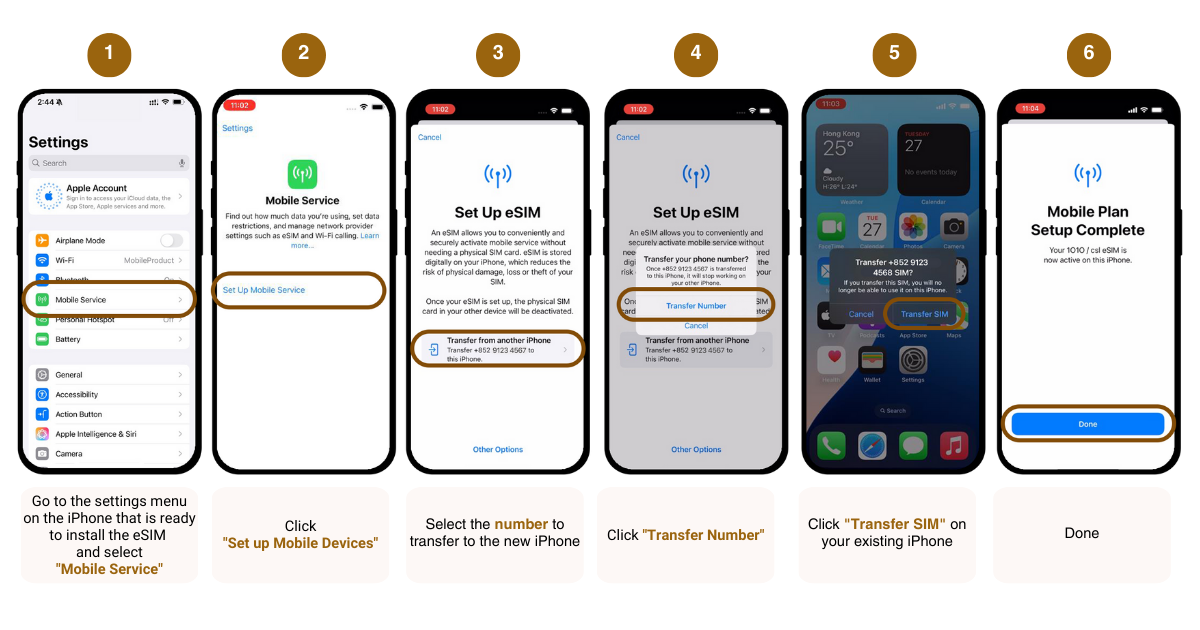
___________________________________________________________________________________________________________________________________
How to convert physical SIM card to eSIM on the same device^
Requirements for converting a physical SIM card to eSIM on the same device:
- Ensure the device is running iOS/iPadOS 18.6.2 or a newer version
- The device must be signed into an Apple Account
- The current device is unlocked with the device passcode
- Make sure the device is connected to a strong and stable Wi-Fi network
|
Recommendation: Before proceeding, back up all your contacts from physical SIM (if applicable) to the device's phonebook and ensure that all your data is saved on iCloud before moving forward.
|
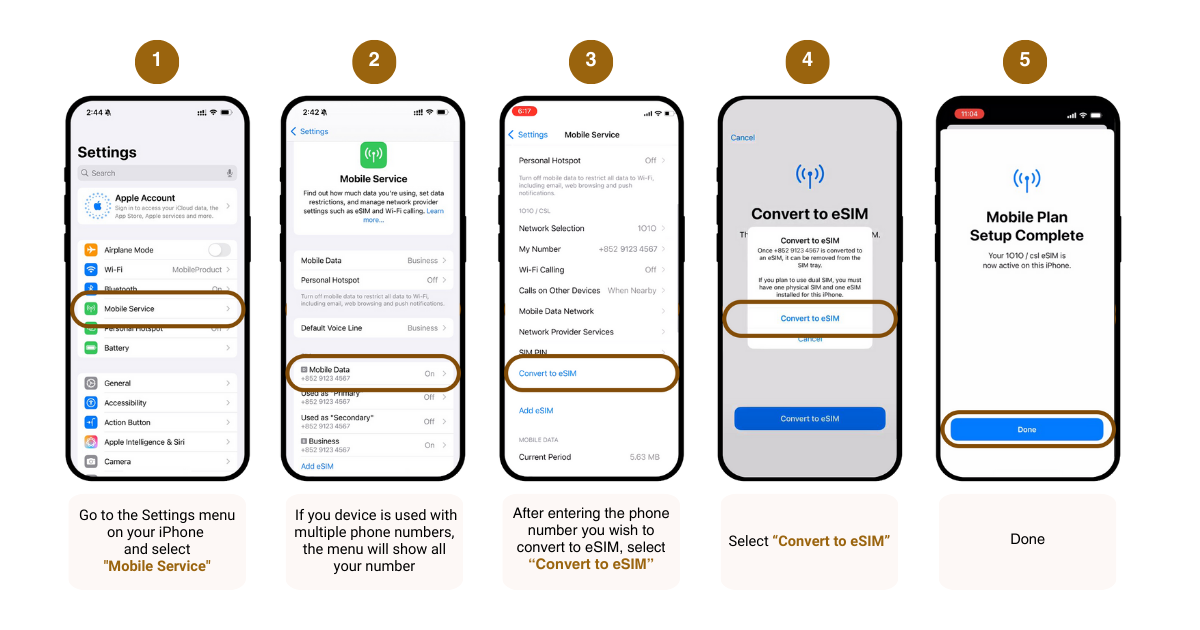
^Once the conversion is complete, your physical SIM card will be deactivated immediately, and there is no need to keep it.
Note: The above information is for reference only. Please check with your mobile device provider for more details.
Note: The illustrations or instructions for the device screen and menu may vary depending on the device model and software version.
Terms and Conditions apply. For more details, please refer to https://www.1010.com.hk/esim_transfer

